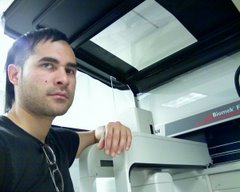Until we perform a calibration test on the AP96, and the Span-8 we do not know what volumes are being moved around. After two days of failed efforts with Fluorescein dye I reluctantly switched to a more simple, but less fancy, gravimetric method of volume estimation.
In the end I got the following results:

the second method name is gravimetric calibration june 27 07 ii, the first is without the "ii"
It is important to consider pipetting techniques when doing a calibration. The first gravimetric test I performed prior with different settings yielded different results. One must also consider evaporation as a significant source of error.
---
Tips to get the volume you desire
Let's start talking about methods where the aspiration is from a reservoir. It is important to aspirate at the proper height. When dispensing, the dispense velocity must be appropriate to expel the fluid without leaving a remaining amount in the tip or on the tip surface. A tip touch may or may not be useful in these instance. If no tip touch is allowed you can increase your blowout volume, but your largest aspiration volume will limit this. Any blowout around 50ul is considerable, but depending on the situation you may want to increase or decrease it.
More tips later.
Also you'll get a different behavior depending on fluid type.