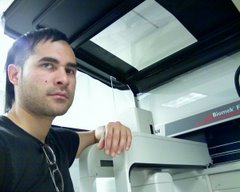Hi,
This is a place to vent and solve Biomek problems. If you want to make a post put a comment here with your email and I'll send you an invite.
Andrew
Streaming Biomek
Friday, August 24, 2007
Drops at top of well after pin tool aspirates liquid
This post was from David Carter
---
Pin Tool Position error in 384 well plates and solution
We had a problem with pins scraping on the edge of 384 wells, leaving droplets of liquid on the edge and depositing less than needed.
Discovery: Slowed the robot down to 10% (Instrument/ Hardware Setup/ Pod 1/ Additional settings/ Speed limit 10%)
Tripped the light curtain with the tips down. Shining a flashlight on the wells showed the pins were front and slightly left of center; pressed against the well edge. Several pins did not fully fall into wells during slower descent.
Possible Cause: labware definition was incorrect
Discovery: Manually moved head to determine good central position (Instrument/ Manual Control/ Advanced/ Pod 1/ Moved Right 0.02 then another 0.03. Moved back -0.05 then another -0.05 by typing numbers directly into fields rather than using arrow keys. Remember minus sign)
Solution: Edit labware definition (Project/Labware Type/ double click on in this case AB Gene 1055 384/Wells_1/Well offset changed from x=1.245 to 1.295 y=0.845 to 0.755)
After fix, tips hit center and day's work completed.
Outstanding problem: On 8/24/07 when writing up this post, x and y numbers had defaulted back to 1.245 and 0.845. Don't know how to make changes stick.
Outstanding problem: I think the labware definition offsets refer to distance from top left corner of plate, but we had wedged the plate bottom-right to eliminate the little bit of slop in placement. Should we always push the plates back and left instead?
Possible alternative: Framing error. I did not try re-framing the deck, which is running fine in all other applications.
end of post
---
Pin Tool Position error in 384 well plates and solution
We had a problem with pins scraping on the edge of 384 wells, leaving droplets of liquid on the edge and depositing less than needed.
Discovery: Slowed the robot down to 10% (Instrument/ Hardware Setup/ Pod 1/ Additional settings/ Speed limit 10%)
Tripped the light curtain with the tips down. Shining a flashlight on the wells showed the pins were front and slightly left of center; pressed against the well edge. Several pins did not fully fall into wells during slower descent.
Possible Cause: labware definition was incorrect
Discovery: Manually moved head to determine good central position (Instrument/ Manual Control/ Advanced/ Pod 1/ Moved Right 0.02 then another 0.03. Moved back -0.05 then another -0.05 by typing numbers directly into fields rather than using arrow keys. Remember minus sign)
Solution: Edit labware definition (Project/Labware Type/ double click on in this case AB Gene 1055 384/Wells_1/Well offset changed from x=1.245 to 1.295 y=0.845 to 0.755)
After fix, tips hit center and day's work completed.
Outstanding problem: On 8/24/07 when writing up this post, x and y numbers had defaulted back to 1.245 and 0.845. Don't know how to make changes stick.
Outstanding problem: I think the labware definition offsets refer to distance from top left corner of plate, but we had wedged the plate bottom-right to eliminate the little bit of slop in placement. Should we always push the plates back and left instead?
Possible alternative: Framing error. I did not try re-framing the deck, which is running fine in all other applications.
end of post
Subscribe to:
Posts (Atom)